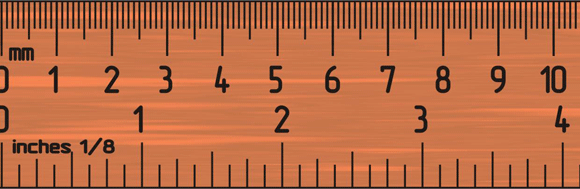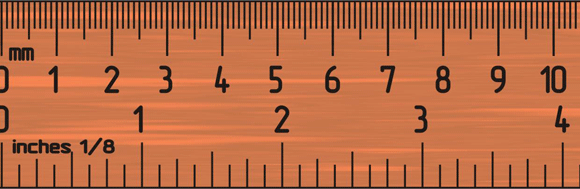
To specify minimum height of a div, you should use the min-height property of CSS. For instance, the code
#myDiv
{
min-height:30px;
}
{
min-height:30px;
}
will set the minimum height of #myDiv to be 30px.
You can specify the min-height as a fixed value (in px, em etc.) or as relative to the containing block (in %).
Except IE(6,7,8), you can also use the value inherit which signifies that the value of the min-height property should be inherited from its parent element, like this,
#myDiv
{
min-height:inherit;
}
{
min-height:inherit;
}
Note that the min-height property does not include margin, padding or borders.
Also, the min-height property is supported in all major browsers, except the IE6. Although you can easily use this min-height for IE and all other browsers hack.